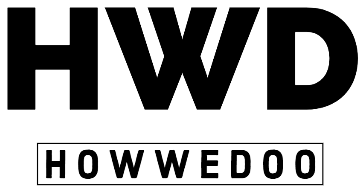A Comprehensive Guide How To Reset a Whirlpool Washing Machine
You’re Whirlpool washing machine works hard to clean your clothing every day. However, like any appliance, it may have troubles occasionally. Your Whirlpool washing machine may malfunction due to mechanical or electrical problems. you can reset your washer to start troubleshooting. Usually, resetting the washer resolves error codes, but fixing broken parts or blockages is necessary to prevent future issues.
Some Whirlpool washers contain reset instructions in the user handbook or technical sheet behind the control panel. Check the owner’s manual or read on to learn how to reset the Whirlpool washing machine step by step. Users can reset the device to regular operation, but some manufacturers may require a specific procedure.
This detailed blog post will discuss Whirlpool washing machines and their reset procedures. We can help with problem codes, strange behavior, or optimizing your washer. After reading this article, you’ll know how to reset a Whirlpool washing machine.
Read More about Whirlpool:
- Whirlpool washer 5d Code Error
- Whirlpool Microwave Stopped Working Suddenly
Understanding the Need for Resetting the Whirlpool Washing Machine
Newer washing machines have a reset button to restart the unit after an error code or malfunction. Power surges, imbalanced loads, and power outages can cause these concerns.
Understand why resetting your Whirlpool washing machine is necessary before entering the details. Like other electronics, washing machines can have software bugs and act erratically. These issues may need clarification on error codes, trouble starting a wash cycle, or incomplete washing cycles. Resetting the washer reboots its internal software, typically fixing and returning these issues to normal. This practical and cost-effective troubleshooting approach can save you from unwanted service visits and costs.
Precautions Before Resetting the Whirlpool Washing Machine
Follow these guidelines before resetting the Whirlpool washing machine:
- To start, turn off the washing machine’s power supply.
- Unplug it from the wall socket or turn off the washer’s specific circuit breaker.
- To avoid a mess or damage during the reset procedure, ensure the machine is empty of clothing and water.
- Safety measures should always come first to protect your health and increase the appliance’s longevity.
How to Reset a Whirlpool Washing Machine Step by Step
Comprehensive instructions for how to reset a Whirlpool washer are provided below, including step-by-step instructions:
1. Unplugging Washer
Another common way to reset a washing machine, including Whirlpool models, is to unplug and leave it for a while. This resets the machine by dispersing the electrical charge. To reset your Whirlpool washer, you can follow these steps:
- Using the control panel, turn off the appliance.
- Unplug the unit.
- Give the machine three minutes to discharge any lingering electrical charge.
- Replug the unit to electricity.
- Allow the reset to complete for 30 seconds before turning the machine on.
- When trying again, wait at least six minutes before plugging the appliance back in if unplugging it didn’t work the first time. This extended waiting period may help reset and resolve persistent issues.
2. Circuit Breaker Reset
Resetting the washing machine’s circuit breaker is an alternative to unplugging it. This method interrupts power completely for a successful reset. These steps reset your Whirlpool washer via the circuit breaker:
- To turn the washing machine off, use the control panel.
- Find the circuit breakers in the electrical panel of your house.
- Find the washing machine circuit breaker.
- Safely turn off the circuit breaker.
- Give the power three minutes to unplug.
- Turn the washer back on by resetting the circuit breaker.
- Wait 30 seconds before restarting the washer via the control panel to ensure the reset is complete.
3. Dial-Reset
The following steps may reset your washing machine if it has a dial-based control panel:
- Turn off the washing machine through its control panel.
- Set the dial to ‘Normal’.
- Single-click anticlockwise dial rotation.
- Three-click the dial clockwise.
- Turn the dial anticlockwise again with one click.
- Click the dial again clockwise.
- Press ‘Start’. Look for the control panel to light up.
- Please ensure that the ‘Rinse,’ ‘Wash,’ and ‘Stop’ buttons light up once they are activated.
- Again, turn off the washer with the control panel.
- Give the washer 20 seconds without power.
- Reconnect the machine and start the washer.
If your Whirlpool washer worked properly, it should be reset and ready to use now. Please double-check if everything is working fine before using it again. Machines with dial-based control panels benefit from this strategy.
4. Top-Loader Lid-Based Reset
Reset top-loader Whirlpool washing machines by opening and closing the lid. Steps to reset your top-load Whirlpool washer:
- Unplug the washer first.
- Wait one minute before plugging the washer back in.
- Open and close the lid six times in 12 seconds.
Depending on the washer type, a sound or control panel illumination may indicate a successful reset. This procedure is ideal for top-load Whirlpool washers and can fix unique situations.
5. Reset with Power and Programme Buttons
If the preceding reset methods fail, you can reset your Whirlpool washer by pressing a specific button combination. This combination requires pressing ‘Power,’ ‘Programme,’ and ‘Water Level.’ Steps to reset your washing machine:
- Keep it plugged in, but turn it off with the control panel.
- Press and hold ‘Programme.’ Dual-press the ‘Water Level’ button. The control panel should light up when done correctly.
- Press each control panel button except ‘Power.’
- The washing machine lid should beep when opened.
- Close the lid. Machine reset should begin with this action.
If none of the previous reset procedures fix your Whirlpool washer, the control board may be to blame. Hiring a specialist to diagnose and fix your washing machine may be best.
6. Cabrio Reset
When error codes persist, the Cabrio reset option is available for Whirlpool washers. Cabrio reset instructions:
- Clear an error code on your machine’s control panel by pushing any button.
- If the problem code continues, press Pause/Cancel to clear it.
- After the error code disappears, wash again to validate the fix.
If the error code returns, perform these steps:
- Unplug the Cabrio washer.
- Wait about five minutes.
- Plug the unit back in and check for the error code after waiting.
Repeat these instructions if the error code repeats, but wait five minutes before plugging the machine back in. Run a wash cycle without laundry to test if the error code remains after plugging in the washer. The Cabrio reset method clears problem codes and optimizes Whirlpool washer performance.
Maintenance Tips to Prevent Future Issues
Whirlpool washing machines need frequent maintenance to work smoothly. These tips can prevent future issues:
- Regularly clean the drain pump and lint filter.
- Use the suitable detergent and amount.
- Check and replace worn hoses and gaskets.
- Do not overburden the washer.
- Level the washer to avoid vibrations.
- Check for leaks and strange noises during operation.
What are the Causes of the F21 Error code?
The F21 error code in washing machines typically occurs due to several common issues, including:
- Drain Pump Blockage or Malfunction: The drain pump may become blocked or malfunction, necessitating replacement.
- Blocked or Clogged Drain Filter: The drain filter located on the drain pump can become obstructed or clogged over time.
- Obstructed or Bent Drain Hose: A blocked or bent drain hose can impede the proper drainage of water.
Less frequently, the F21 error code can also result from:
- Faulty Pressure Switch: A malfunctioning pressure switch can lead to communication problems between the drain pump and the main control board.
- Damaged Drain Pump Wiring Harness: Damage to the drain pump wiring harness or communication issues with the main control board can contribute to the error.
- Blockage in the Drain Hose Outlet: The pipe or outlet where the drain hose discharges may become blocked or clogged, hindering water drainage from the machine.
How to Fix Whirlpool F21 Error Code
To fix the F21 error code follow these instructions:
- Inspect the drain pump for obstructions or problems; repair as necessary.
- Examine and maintain the drain pump’s filter.
- Verify that the drain hose is straight and unobstructed.
- Check the pressure switch for errors and, if necessary, fix any communication problems with the main control board.
- Check the wire harness for the drain pump for damage, and if necessary, replace or repair it.
- Check whether the drain hose’s exit or pipe is unblocked or clogged.
People Also Washer Error Code
- Samsung Washer Code U6 Errors
- Maytag Washer 5D Error Code
- Samsung Washer UR Code
- Samsung Washer SC Error Code
Conclusion
Mostly, people ask about how to reset a Whirlpool washing machine. The ability to reset your Whirlpool washing machine is a valuable skill that can help you save time and money on repairs. Following the methods outlined in this guide and maintaining your washer ensures it continues to serve you efficiently. While resetting can resolve many issues, persistent problems may require professional attention. Follow above steps to ensure your Whirlpool washer stays clean and functional for years.
Frequently Asked Questions
Can you Factory Reset a Whirlpool Washing Machine?
To fix issues and clear error codes, reset Whirlpool washing machines to factory settings. Depending on the type and model of the washer, the appliance may require you to perform a specific reset process.
How Do I Manually Reset My Washing Machine?
To manually reset your washing machine, you can typically follow specific steps such as unplugging, waiting, and restoring power. The exact procedure may vary by brand and model.
Is There a Reset Button on Whirlpool?
Whirlpool washing machines typically don’t have a dedicated reset button. Press a combination of buttons or power cycle to reset the machine instead of relying on a software reset.
How Do I Reset My Whirlpool Front-load Washing Machine?
You can reset your Whirlpool front-load washing machine by following the manufacturer’s recommended reset procedure, which often involves a combination of button presses, power cycling, or opening and closing the lid.