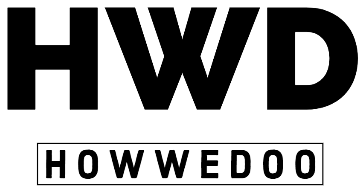How To Reset Kenmore Washer Machine Step By Step
Sears proudly offers a range of home appliances under the trusted brand name Kenmore. Renowned for their exceptional reliability and enduring durability, Kenmore washers have earned a strong reputation among households. When faced with a malfunctioning Kenmore washer, one practical troubleshooting step often involves resetting.
If you’re encountering issues with your Kenmore washer and are seeking a solution to reset it, you’ve come to the right place. Kenmore washers can sometimes require a reset to resolve minor glitches. This article presents a comprehensive step-by-step guide about, how to reset Kenmore washer Machine
Whether it’s a front loader or a top loader model. With these instructions, you’ll be able to address common issues and keep your Kenmore washer running smoothly for years to come.
- A washer may experience operational issues eight to ten years after purchase.
- Covering the machine can protect it from dust and prevent further issues.
- The process for resetting your Kenmore washer may differ slightly based on the model you have. Always refer to your washer’s user manual for model-specific instructions.
How Does A Kenmore Washer Work?
Modern washing machines like Kenmore use mechanical and electronic controls to clean laundry efficiently. Understanding how a Kenmore washer works might help you use and repair it. This detailed explanation explains Kenmore’s inner workings.
1. Loading/Unloading
Laundry begins with garments in the drum. Kenmore washers are generally front-loading, although some are top-loading. Sealing the door or lid prevents wash cycle leaks.
2. Detergent Dispensing
Detergent, fabric softener, and bleach are used in Kenmore washers. These dispensers release these substances at appropriate wash cycle points for optimal cleaning and fabric care.
3. Water-Inlet
The machine draws water from your home when you start a washing cycle. Kenmore washers offer hot, cold, or mixed water temperatures.
4. Agitation
The drum turns early in a wash cycle. Agitation rotates the drum depending on the cycle. This evenly distributes detergent, water, and clothes for washing.
5. Soaking and Cleaning
To clean the clothes, put water and detergent into the washing machine and start the machine. Cleaning clothes using water, detergent, and mechanical action removes dirt and stains. This stage ensures the Kenmore washer’s control board conducts the wash cycle as programmed.
6. Rinsing
The washer empties and rinses soapy water after cleaning. Add fresh water to the drum to rinse detergent residue from clothes. Kenmore washers rinse many times for thoroughness.
7. Spinning
The washer rotates after rinsing. The clothes drum rotates quickly to remove excess water, saving energy and drying time.
8. Drainage
Kenmore washers pump drum water into the home’s drainage system. Drain the washer before completing it.
9. Final Cycle Stages
Depending on the wash cycle, your Kenmore washer may rinse, spin gently, or cool down. These steps improve washing and garment protection.
10. Cycle Finish
The Kenmore washer sounds or displays the cycle’s end after all programmed phases. Open the door or lid and take out your freshly laundered clothes.
Read More About Kenmore:
- Kenmore Coldspot Refrigerator
- Kenmore Refrigerator Size By Model Number
- Specifications of Kenmore Refrigerator model 106
- How To Change Water Filter In Kenmore French Door Refrigerator
Why Does a Kenmore Washer Need Resetting?
Many washers need to reset—uneven belts, lids, motor connections, etc. The washer occasionally takes longer to wash. It could be a washer issue.
1. Poor washing water filling
The inlet hoses may leak if your washer drum is empty. Hose blockages impede water distribution.
Fix this by turning off the washer. It is necessary to remove the inlet hoses of the backwasher. Connect the stockings after brushing the screen with a little brush. Water won’t run out when washing.
2. Washer not draining
Your washer won’t drain? Does this stress you? Fear not—we’ve all been there. A malfunctioning motor may affect washer drainage.
A few simple steps can replace the motor coupling quickly. Your washer will work again. Plumbing a washing machine drain may also help.
3. Washer not spinning
Doors may be the leading cause of the Kenmore washer not spinning. A poorly closed washing door won’t spin. Another cause is a defective motor board.
Examine the motor board after removing the control panel. Fix or replace burning scents. Reading about washing machine drain plumbing may help.
4. Washer noise
Continuous noises indicate an unlevel washer. A washer on an uneven surface generates this noise. Put the washer on a pedestal to avoid this.
The washer’s metal buttons and knobs make this noise when spinning. Also, see the LG washer spinning loudly.
5. Closed washer
Sometimes the door won’t open after a cycle. Because the washer erred, drain and spin your washer to remedy this. Open the laundry door.
How To Reset Kenmore Washer Machine
Resetting a Kenmore washer can be a straightforward solution to various issues that may arise during its operation. Whether you’re experiencing problems like a malfunctioning cycle or error codes, a reset can often resolve these issues without professional assistance. You’ve come to the right place if you want to reset your Kenmore washer and need guidance.
1. Unplug the Washer
First, disconnect your Kenmore washer from the power source to reset it. Disconnect the power cord from the outlet to switch off the gadget. Unplug it carefully. Always prioritize safety during this process.
2. Wait for a Pause
After unplugging the washer, wait for approximately 30 seconds to 1 minute. This pause dissipates any residual power within the machine’s electronic components.
3. Plug It Back In
Plug the washer back into the power outlet securely once you’ve waited for the brief interval. Ensure the connection is tight to establish a proper electrical relationship.
4. Select Reset Option
Check the washer’s control panel for a dedicated “Reset” button or option. Some Kenmore washer models have a specific reset function that you can use. Press and hold the reset button on your washing machine for 3-5 seconds to reset it.
5. Monitor the Display
Keep an eye on the washer’s display panel or indicator lights. If the reset is successful, you should observe changes in the display or blinking lights. This indicates that the washer is resetting itself.
6. Test Run
Run a test cycle on your Kenmore washer to confirm that the reset worked effectively. Choose a simple wash program and start the machine. Observe its operation closely. The reset was successful if it runs smoothly without any issues, and your washer is likely back to normal.
7. Refer to the User Manual
If your Kenmore washer has no dedicated reset button or issues persist despite the reset attempt, consult your user manual. The manual provides specific instructions for your washer model, including troubleshooting tips and reset procedures.
8. Professional Assistance
If the problems persist after attempting a reset and consulting the user manual, it may be time to seek professional assistance. Kenmore’s customer care or a skilled technician can diagnose and fix washer difficulties.
Kenmore Top Load Washer Reset Code
Kenmore top-load washers may not have a specific “reset code” like electronic devices or appliances. However, you can often perform a reset by following these general steps:
1. Unplug the Washer
Start by disconnecting the washer from the power source. This is crucial for safety.
2. Wait for a Pause
After unplugging the washer, let it sit for approximately 30 seconds to 1 minute. This brief waiting period dissipates residual power within the machine’s electronic components.
3. Plug It Back In
Reconnect the washer to the power source by plugging it back into the electrical outlet. Ensure the connection is secure.
4. Start a Reset Sequence
Some Kenmore top-load washers may have a specific reset sequence you can initiate. This often involves pressing certain buttons in a particular order. Refer to your washer’s user manual for instructions on resetting.
5. Monitor the Display
Keep an eye on the washer’s display panel or indicator lights. If the reset is successful, you should observe changes in the display or blinking lights, indicating that the washer is resetting itself.
6. Run a Test Cycle
Run a test cycle on your Kenmore top-load washer to confirm that the reset worked effectively. Select a simple wash program and start the machine. Observe its operation closely. The reset was successful if it runs smoothly without any issues, and your washer is likely back to normal.
7. Refer to the User Manual
If your Kenmore washer has no dedicated reset sequence or issues persist despite the reset attempt, consult your user manual. The manual provides specific instructions for your washer model, including troubleshooting tips and reset procedures.
8. Professional Assistance
If the problems persist after attempting a reset and consulting the user manual, it may be time to seek professional assistance. Kenmore’s customer care or a qualified technician can diagnose and fix top-loading washing machine issues.
How To Reset Kenmore Washer Model 110
To reset a Kenmore Series 110 washer, you can follow these general steps:
1. Unplug the Washer
Start by disconnecting the washer from the power source. Safety is a priority during this process.
2. Wait for a Pause
After unplugging the washer, allow it to sit for approximately 30 seconds to 1 minute. This brief pause dissipates any residual power within the machine’s electronic components.
3. Plug It Back In
Reconnect the washer to the power source by plugging it back into the electrical outlet. Ensure the connection is secure.
4. Press and Hold the Start Button
While some Kenmore Series 110 washers may have a dedicated reset button, others may not. In this case, you can try resetting the washer by pressing and holding the “Start” button for about 3 to 5 seconds. This action may initiate the reset process.
5. Monitor the Display
Keep an eye on the washer’s display panel or indicator lights. If the reset is successful, you should observe changes in the display or blinking lights, indicating that the washer is resetting itself.
6. Run a Test Cycle
Run a test cycle on your Kenmore Series 110 washer to confirm that the reset worked effectively. Select a simple wash program and start the machine. Observe its operation closely. If it runs smoothly without any issues, the reset is booming, and your washer is likely back to normal.
7. Refer to the User Manual
If your Kenmore Series 110 washer has no dedicated reset button or issues persist despite the reset attempt, consult your user manual. The manual provides specific instructions for your washer model, including troubleshooting tips and reset procedures.
8. Professional Assistance
If the problems persist after attempting a reset and consulting the user manual, it may be time to seek professional assistance. Kenmore’s customer care or a skilled technician can diagnose and fix Series 110 washer difficulties.
How To Reset a Kenmore Washer Series 500
To reset a Kenmore Series 500 washer, you can follow these general steps:
1. Unplug the Washer
Before starting any operation, it is crucial to unplug the washer from the power supply to guarantee safety.
2. Wait for a Pause
After unplugging the washer, wait for 30 seconds to 1 minute. This short waiting period dissipates residual power within the machine’s electronic components.
3. Plug It Back In
Re-establish the connection to the power supply by plugging the washer back into the electrical outlet. Verify the security of the link.
4. Press and Hold the Start Button
While some Kenmore Series 500 washers may have a dedicated reset button, others may not. In this case, reset the washer by holding the “Start” button for 3-5 seconds. This action may initiate the reset process.
5. Monitor the Display
Keep an eye on the washer’s display panel or indicator lights. If the reset is successful, you should observe changes in the display or blinking lights, indicating that the washer is resetting itself.
6. Run a Test Cycle
Run a test cycle on your Kenmore Series 500 washer to confirm that the reset worked effectively. Select a simple wash program and start the machine. Observe its operation closely. If it runs smoothly without any issues, the reset is booming, and your washer is likely back to normal.
7. Refer to the User Manual
If your Kenmore Series 500 washer has no dedicated reset button or the issues persist despite the reset attempt, consult your user manual. The manual provides specific instructions for your washer model, including troubleshooting tips and reset procedures.
8. Professional Assistance
If the problems persist after attempting a reset and consulting the user manual, it may be time to seek professional assistance. Unplugging the washer from the power source before beginning any procedure is essential to ensure safety.
Read More About Washers:
Conclusion:
People frequently inquire about, how to reset Kenmore washer Machine. Resetting a Kenmore washing machine can save time and money by identifying potential causes and resolving issues. However, resetting may only sometimes be the solution. Other possible causes include electrical surges, burnout, complete power supply replacement, transmission gear damage, and washing in short batches. The problem could be anything from a broken belt to hose obstructions to the washer not spinning, among other things. Not all situations call for prompt, professional intervention. It’s a good idea to thoroughly inspect the problem before contacting customer care or a repair technician. Sometimes, a straightforward washer reset can resolve minor issues.
Frequently Asked Questions
Does A Kenmore Have A Reset Button?
Yes, some Kenmore washer models have a reset button. Your washing machine’s control panel has this button. To find out if your washer has a reset button and how to use it, consult the user handbook.
On a Kenmore Washer, Where is The Reset Button?
The location of the reset button on a Kenmore washer can vary depending on the model. Usually, the control panel is located near the cycle selection buttons or display. Consult your washer’s user manual for precise instructions on finding and using the reset button for your model.
Why won’t my Kenmore washer start?
There could be several reasons why your Kenmore washer won’t start. Power supply concerns, improperly closed or latched doors, control board malfunctions, and water supply issues are common. To troubleshoot your washer, consult its user manual or call Kenmore’s customer care or a professional technician.
How Do I Put My Kenmore Washer In Test Mode?
Test your Kenmore washer by following these steps:
Put the washer on standby.
Your model may require several seconds of pressing and holding specific buttons. These buttons may be “Start,” “Cancel,” or others. Your washer’s test mode activation sequence is in its user handbook.
The washer may display error codes or test its components in test mode. These tests can identify machine faults.
Turn off the washer or follow your user manual to quit test mode.
How Do You Read a Kenmore Washer Code?
Kenmore washers may display errors or fault codes to indicate specific issues. To read these codes:
Look for an alphanumeric code or series of lights on the washer’s display or control panel.
Refer to your washer’s user manual, which will contain a list of error codes and their meanings.
Match the code to the manual issue to find the problem.
After diagnosing the problem, reset the washer or call a professional.