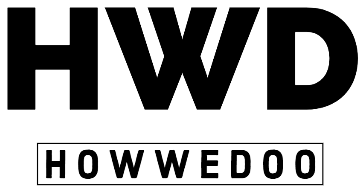8 Reasons Why Kenmore Washer Not Spinning Clothes Let’s Fix
A durable and energy-efficient household device is the Kenmore washing machine. Due to its vast history dating back to the early 20th century, Kenmore has developed to meet modern washing needs. These washers come in various styles and sizes to fit multiple households. Kenmore washers are renowned for their cutting-edge technology, which includes numerous wash cycles, options for water conservation, and precise temperature control. They conserve energy while doing effective cleaning. Additionally, their easy-to-use interfaces make laundry simple. Many people turn to Kenmore for a reliable and effective washing machine because of its quality and innovation.
Sometimes, unbalanced or excessive loads of laundry, lousy drainage, the wrong kind of detergent, spin setting, or a blocked drum prevent Kenmore washers from spinning-drying clothes. Possible causes include a broken inlet valve, drive belt, lid motor coupling, or motor control board.
Carefully weigh all options for resolving these problems. To find the source of the issue and get repair recommendations, you can conduct a diagnostic test on your Kenmore washing machine. I can assist you in organizing your laundry and preventing your clothes from getting wet during the wash cycle. If you encounter a “Kenmore washer not spinning” issue, here are some troubleshooting steps to consider.
Instant Solutions For Kenmore Washer Not Spinning Clothes:
| Problems | Causes | Fixes |
|---|---|---|
| Overloaded Laundry | Imbalanced or excessive laundry | To avoid overloading the drum, distribute the washed laundry there. |
| Broken or Damaged Drive Belt | A damaged or loose belt | Check for damage and replace the belt |
| Faulty Lid Switch | A switch is defective or not correctly engaged | Engage the lid firmly; if it does not work, replace the switch |
| Clogged Drain Pump or Hose | Debris or blockages blocked the drain pump | Inspect for debris or blockages and remove them |
| Damaged Motor Coupling | Motor coupling damage or attrition | Inspect for damage; otherwise, replace it |
| Faulty Motor | The motor malfunctions | Call an expert technician to change the motor |
| Broken or Worn Out Bearings | Drum bearings are worn out or broken | Call for an expert assistant to repair or replace bearings |
| Electronic Control Board Issues | A control board issue or failure | Contact a technician for diagnostics and possible replacement |
The Kenmore Washer Not Spinning Clothes: A Guide to Finding the Right Fit
Here are eight reasons why your Kenmore washer might not be spinning clothes as it should. By understanding these issues, you can identify and resolve the problem independently. Please let me know if you need any further assistance.
1. Unbalanced Load
A common cause of a Kenmore Washer Not Spinning Clothes Dry is an unbalanced load. The washing machine’s spin cycle detects and rectifies imbalances, but an uneven laundry distribution can cause it to malfunction. To prevent this, distribute clothes uniformly in the drum before initiating the wash cycle and avoid overloading the machine. Laundry imbalance and superfluous laundry are two potential laundry load problems. An improperly balanced load will not spin dry because the piles may retain too much water and drip wet after the spin cycle. If you put too many clothes in the washing machine, they won’t spin properly and will come out dripping wet after the wash cycle.
Troubleshooting an Unbalanced Load in a Kenmore Washer:
- Load Distribution: Before starting the wash cycle, ensure you distribute the laundry evenly in the drum. Arrange larger and heavier items alongside smaller ones to create a balanced load. This prevents the washer from becoming unbalanced during the spin cycle.
- Avoid Overloading: Overloading the washing machine can lead to imbalance issues. Follow the manufacturer’s guidelines for load capacity, and don’t exceed the recommended weight for each cycle.
- Remove Superfluous Laundry: If you’ve overloaded the washer, remove some items to reduce the load size. Running the machine with a hefty load can lead to inefficiency during the spin cycle.
- Check for Piled Laundry: Distribute the laundry items evenly inside the drum, avoiding any pile-up on a single side. A pile of clothes on one side can throw the washer off balance and prevent proper spinning.
- Choose the Right Cycle: Select the appropriate wash cycle for the type and size of the load. Some cycles are better suited for bulky items or smaller loads, which can help prevent balance issues.
- Inspect for Water Retention: Check if any clothes are excessively wet after a cycle. If you find wet spots, the load must be appropriately balanced, and some items may need rearranging or removing for the next cycle.
By addressing load distribution and avoiding overloading, you can prevent unbalanced loads in your Kenmore washer, ensuring efficient spinning and thorough drying during the wash cycle.
2. Worn or Broken Drive Belt
The drive belt in your Kenmore washer is essential for transmitting power from the motor to the drum, allowing the drum to revolve. These belts can wear out or break over time, rendering the washer incapable of rotating. If you observe a damaged or loose strap, you must replace it immediately to restore the washer’s functionality. To solve the common problem of belt damage, consider replacing the belt.
Troubleshooting a Worn or Broken Drive Belt in a Kenmore Washer:
- Safety First: Always unplug the washing machine before attempting any troubleshooting or repairs to ensure safety.
- Inspect the Drive Belt: Open the washer’s access panel or rear panel (refer to the user manual for guidance) and carefully inspect the drive belt. Look for signs of wear, damage, or looseness.
- Check Tension: The belt may not transmit power effectively if it appears loose. Usually, loosen the mounting nuts, adjust the motor, and tighten them to change belt tension.
- Replacement:
- Replace the drive belt soon if worn, damaged, or broken. Measure the old belt or consult your Kenmore washer’s manual to ensure you get the correct replacement belt. Follow the manufacturer’s instructions for belt replacement, which typically involves loosening the motor to install the new belt properly.
- Regular Maintenance: To prevent future belt issues, consider implementing standard maintenance practices like checking the belt’s condition every few months and replacing it when signs of wear or damage are detected.
If you’re uncomfortable with replacing the drive belt yourself, or if the belt replacement doesn’t resolve the issue, you should contact an experienced appliance technician for diagnosis and repair.
3. Faulty Lid Switch
In many washing machines, including Kenmore models, the lid switch is a crucial safety feature that prevents the machine from spinning when the cover is open. Even if the lid is closed, the washer will not cycle if the switch is defective or not correctly engaged. Secure the top firmly and listen for a distinct click to determine whether the control functions perfectly. If you can’t hear any sound or notice any damage to the button, replace the switch. Examine the button for signs of damage or deterioration, and if necessary, replace it.
Troubleshooting a Faulty Lid Switch in a Kenmore Washer:
- Safety Precautions: Always unplug the washing machine before attempting any troubleshooting or repairs to ensure safety.
- Inspect the Lid: Open and close the washer’s lid to ensure it closes securely. Listen for a distinct clicking sound when the lid is properly closed. If there’s no click, this could indicate a faulty lid switch.
- Check for Physical Damage: Examine the lid switch and the area around it for any signs of physical damage or wear and tear. Look for loose wires, cracks, or broken components.
- Clean the Lid Switch Area: Sometimes, dirt or detergent residue can interfere with the lid switch’s operation. Clean the area around the switch to ensure it functions correctly.
- Replacement: If you suspect a faulty lid switch is beyond repair, consider replacing it. Consult your Kenmore washer’s user manual for guidance on accessing and replacing the lid switch, or seek the help of a qualified technician.
- Button Examination: If the lid switch has a button, inspect it for signs of damage or deterioration. If the button is damaged, it may not engage the switch properly. Replace the button if necessary.
- Safety First: After replacing the lid switch or button, test the washer to ensure it operates safely with the lid securely closed.
Inspecting and replacing a malfunctioning lid switch can resolve the issue of the washer not spinning. Always prioritize safety when dealing with any electrical appliance repairs.
4. Clogged Drain Pump or Hose
A clogged drain pump or hose can obstruct water flow from the drum, resulting in the Kenmore washer not spinning or draining. This issue is easily resolvable by inspecting the debris or blockages and removing them. Blockages in a Kenmore washer’s drain pump or hose might cause the machine not to spin. Preventing such issues requires regular maintenance and cleaning of these components. Removing lint, foreign objects, and obstructions can fix the washer and improve laundry cycles.
Troubleshooting a Clogged Drain Pump or Hose in a Kenmore Washer:
- Unplug the Washer: Safety first: Disconnect the washer from the power source before troubleshooting.
- Check for Obstructions: Inspect the drain pump and hose for any visible obstructions or debris. These can accumulate over time and hinder water drainage and spinning.
- Remove Blockages: If you find any blockages, carefully remove them using pliers or a suitable tool. Be thorough in clearing any lint, foreign objects, or debris causing the issue.
- Clean the Drain Hose: Detach the drain hose from the washing machine and carefully inspect it for any clogs or blockages that may impede the washer. You can clear hose obstructions with a long brush or pipe cleaner.
- Inspect the Drain Pump: For pump access and cleaning instructions, consult your user handbook. Specific models allow you to remove and clean the filters or traps easily. Please refer to your user manual for detailed instructions on accessing and cleaning the pump.
- Reconnect and Test: Reconnect them securely after ensuring the drain hose and pump are clear of obstructions. Plug in the washing machine and run a test cycle to determine if it has resolved the issue.
- Regular Maintenance: To avoid future clogs, consider implementing standard maintenance practices, such as checking the pump and hose for blockages every few months and cleaning the lint filter under the manufacturer’s instructions.
By addressing clogs in the drain pump or hose, you can often resolve the “Kenmore washer not spinning” issue and improve the overall performance of your washing machine. If problems persist, consult a professional technician for further diagnosis and repair.
5. Damaged Motor Coupling
The motor coupling of a Kenmore washer is an essential component that attaches the motor to the transmission. Damage or wear and tear can cause the spinning cycle to be affected. The washing machine may malfunction when it is deafening or fails to agitate. Indicators of a damaged motor coupling include peculiar noises or a non-rotating drum. To resolve the issue, refer to the user manual. Replacement of the motor coupling should rectify the problem.
Troubleshooting a Damaged Motor Coupling in a Kenmore Washer:
- Listen for Unusual Noises: If your Kenmore washer is making unusual noises during the spin cycle or not agitating correctly, this could indicate a problem with the motor coupling.
- Unplug and Safety First: Always start by unplugging the washing machine for Safety.
- Examine the Motor Coupling: Conduct a thorough examination of the motor coupling, paying close attention to any observable indications of damage or deterioration. Conduct a thorough inspection to identify any cracks, breakage, or instances of loose components and replace any damaged things.
- Check for Obstructions: Before attributing a potential motor coupling problem, it is advisable to inspect the washing machine’s drum and the space between the drum and the tub for any foreign objects or obstructions. It is important to note that these variables may also impact the rotational cycle.
- Refer to the User Manual: Please refer to your Kenmore washer’s manual for guidance on adequately replacing the motor coupling. The manual provides instructions for the process of disassembling and installing.
- Replacement: If you damage the motor connection, we recommend obtaining a new component from an authorized Kenmore distributor. Following the manufacturer’s guidelines or seeking advice from a qualified specialist for safe and effective relief is recommended.
- Preventive Maintenance: To extend the life of your motor coupling and prevent future issues, consider regular maintenance, such as balancing loads and avoiding overloading the washer.
Remember to prioritize Safety and exercise caution when troubleshooting or replacing parts in your washing machine. If you’re unsure or uncomfortable with DIY repairs, it’s advisable to consult a professional technician for assistance.
6. Faulty Motor
The washing machine’s motor moves the drum during the spin cycle. The washer may not spin effectively or at all if it malfunctions. Indicators of a faulty motor include peculiar noises, burning odors, and a non-rotating drum. Listen for unusual sounds, burning smells, or a drum that does not revolve during the spin cycle. These symptoms indicate that the motor requires maintenance or replacement.
Troubleshooting a Faulty Motor in a Washing Machine:
- Unplug and Safety First: Unplug the washing machine before troubleshooting to prevent electrical hazards.
- Check for Blockages: Inspect the drum and the area around the motor for any obstructions preventing it from spinning freely. Remove any foreign objects if found.
- Test for Overload: Overloading the washing machine can strain the motor. Reduce the load to a balanced and appropriate level to see if the motor resumes regular operation.
- Listen and Smell: Inspect any unusual sounds or burning odors during operation. If detected, immediately turn off the machine and unplug it. These signs suggest a motor issue that requires professional attention.
- Check the Drive Belt: A loose or damaged drive belt can also affect the motor’s performance. Please check the belt for wear and looseness. If necessary, replace it per the manufacturer’s directions.
- Consult a Technician: If none of the above measures work, call a qualified technician or the manufacturer’s customer service for a motor inspection or replacement.
Remember that working with electrical appliances can be dangerous, so exercise caution and prioritize Safety at all times.
7. Broken or Worn Out Bearings
Your Kenmore washer’s drum may produce a loud noise during the spin cycle if the bearings deteriorate or break. If you neglect this, the washing machine will stop spinning. Replacing the bearings is a complicated repair that can call for expert assistance.
Troubleshooting Broken or Worn Out Bearings in a Kenmore Washer:
- Identify the Noise: Confirm that the loud noise comes from the drum during the spin cycle. This noise is a typical indicator of worn-out bearings.
- Balancing the Load: Unevenly distributed laundry loads can exacerbate bearing wear. Ensure you’re loading the washer evenly to reduce strain on the bearings.
- Inspect for Loose Items: Before assuming bearing damage, check for any loose objects or foreign items inside or between the drum and the tub. These can also produce noise.
- Seek Professional Help: Replacing the bearings in a washing machine is complex and often labor-intensive. If you suspect bearing issues, it’s best to contact a technician with appliance repair experience to assess and repair the problem.
Preventive Maintenance: Consider regular maintenance to prolong the life of your washing machine’s bearings. Follow the manufacturer’s guidelines for maintenance and avoid overloading the machine.
Remember that improper bearing repair can cause more harm. It’s often best to rely on a qualified technician to diagnose and address bearing issues in your Kenmore washer
8. Electronic Control Board Issues
Electronic control boards, including Kenmore models, are used in modern washing machines to operate processes like the spin cycle. The Kenmore washing machine won’t spin due to a failure or control board issue. It is critical to look for these codes and contact a technician for diagnostics and possible replacement if the control board seems to be malfunctioning.
Troubleshooting Electronic Control Board Issues in a Kenmore Washer:
- Error Code Check: If your Kenmore washer isn’t spinning, check the display panel for error codes or messages. These codes can provide valuable information about the issue with the electronic control board.
- Power Reset: Performing a power reset can resolve issues with electronic control boards. Unplug the washing machine for a few minutes, then plug it back in and try rerunning a spin cycle.
- Inspect Wiring Connections: Ensure all wiring connections to the electronic control board are secure. Loose or damaged wires can lead to control board malfunctions.
- Check for Burnt Components: Examine the control board for any visibly burnt or damaged components, such as capacitors or resistors. If you spot any, it’s a clear sign of a malfunctioning board.
- Professional Technician: If error codes persist, the control board may require professional attention. Contact a technician experienced in appliance repair to diagnose and potentially replace the faulty control board.
- Review Warranty: If your washing machine is still under warranty, consult the manufacturer or retailer for coverage for electronic control board issues.
To prevent further harm to your Kenmore washer, remember that electronic control board issues can be complicated and require professional assistance.
The Front Load Kenmore Washer is Not Spinning Clothes Dry
If your Kenmore front-load washer is not spinning your clothes dry, you can troubleshoot the issue by considering the following factors:
1. Excess or uneven wash laundry: Overloading the washer or having an unbalanced load can prevent proper spinning. Ensure you’re filling the washer within its recommended capacity, and try redistributing the load if it’s unstable.
2. Incorrect spin speed or cycle: Check that you’ve selected the appropriate spin speed and process for your laundry. Some cycles may have lower spin speeds for delicate items, leaving clothes wetter.
3. Broken or loose washer belt: A broken or loose belt can hinder the washer’s spinning ability. Please visually examine the belt for any signs of damage or looseness. If you find issues, consult your washer’s manual for guidance on belt replacement, or consider calling a technician.

4. Faulty door lock/switch: The washer might be unable to spin if the door lock or switch fails. Make sure the door is closed completely, and look for any door lock error messages. Replace the switch or door lock if problems occur.
5. Clogged drain pump, filter, or hose: A clogged drain pump, filter, or hose can obstruct water drainage and prevent the washer from spinning. To ensure proper drainage, locate and clean the pump filter regularly. Additionally, check the drain hose for any kinks or clogs. Ensure that you connect the hose properly to the drain.
6. Incorrect drain hose positioning (higher than 8 feet): The drain hose should be positioned at a reasonable height, as this can impede proper water drainage. Ensure you do not twist or kink the hose, and place it no higher than 8 feet above the ground.
What Should I Do If The Top Load Kenmore Washing Machine Won’t Spin?
If your Kenmore top-load washer is not spinning your clothes dry, you can troubleshoot the issue by considering the following factors:
1. Clothes jamming in the washer’s drum: To ensure that no items get trapped between the drum and the washing machine’s walls, please check them actively. An obstruction can prevent the drum from spinning correctly.
2. Faulty lid switch: The safety mechanism of the washing machine prevents it from operating when the lid is open. If the lid switch is not functioning correctly, it can prevent the washer from spinning. If the lid switch works, check the lid closing. A defective component may need replacement.
3. Excess or out-of-balance laundry: Overloading the washer or having an unbalanced load can prevent proper spinning. Ensure you’re within the washer’s recommended capacity, and redistribute the load if it’s balanced.
4. Faulty washer drive belt: Please examine the drive belt closely for any noticeable signs of damage or wear and tear. A broken or loose drive belt can hinder the washer’s spinning ability. If you find any issues, consult your washer’s manual for guidance on belt replacement, or consider calling a technician.
5. Recent power outage: A recent power outage or disruption might have affected the washer’s settings. Try resetting the washer by unplugging it for a few minutes and then plugging it back in. This can sometimes resolve electronic control issues.
6. Faulty or dirt-clogged drain pump: A clogged or malfunctioning drain pump can impede water drainage, preventing the washer from spinning correctly. Check and clean the drain pump and filter. Ensure that you do not obstruct the drain hose.
7. Wrong cycle or spin setting: Ensure you’ve selected the appropriate cycle and spin setting for your laundry. Some cycles have lower spin speeds for delicate items, which can leave clothes wetter.
The Kenmore Elite Washer Won’t Spin Clothes Dry
If your Kenmore Elite washer is not spinning the clothes dry, you can troubleshoot the issue by considering the following factors:
1. Broken or loose washer belt: Inspect the drive belt for any visible damage, wear, or looseness. A damaged or loose belt can hinder the washer’s spinning ability. If you find any issues, consult your washer’s manual for guidance on belt replacement, or consider calling a technician.
2. Faulty drive motor: The drive motor is responsible for spinning the drum. If the motor is malfunctioning, it can prevent proper spinning. If you suspect a problem with your motor, it’s best to have it diagnosed and repaired by a qualified technician.
3. Malfunctioning door lock: The door lock or latch must engage properly for the washer to operate. If the door isn’t locking correctly, the washer may not spin. Check if the door is securely closed and the lock mechanism is functioning. Replace the door lock if it’s faulty.
4. Out of balance or excess laundry: Overloading the washer or having an unbalanced load can prevent proper spinning. Ensure you’re within the recommended capacity and distribute the load evenly inside the drum.
5. Faulty pump or clogged drain hose: A malfunctioning drain pump or a clogged drain hose can impede water drainage, preventing the washer from spinning correctly. Ensure the drain pump, filter, and hose are clear of obstructions.
6. Extra use of detergent or the wrong detergent types: Using too much or the wrong kind of detergent can create excessive suds, causing issues with the spin cycle. Follow the detergent guidelines in your washer’s manual, and use the correct detergent for your machine.
My Kenmore 80 Series Washer Not Spinning My Clothes
If your Kenmore 80 Series washer is not spinning your clothes dry, you can troubleshoot the issue by considering the following factors:
1. Uneven or excessive wash laundry: Overloading the washer or having an unbalanced load can prevent proper spinning. Ensure you’re within the washer’s recommended capacity, and redistribute the load inside the drum if it’s balanced.
2. Faulty lid switch: This safety feature prevents the dryer from spinning when the lid is open. If the lid switch on the washing machine fails to engage, it can prevent it from spinning. Please ensure the lid is closing properly and check if the lid switch works correctly. If a product is defective or not functioning properly, it may require replacement.
3. Incorrect spin speed or cycle: Select your laundry’s appropriate spin speed and rotation. Some processes may have lower spin speeds for delicate items, leaving clothes wetter.
4. Bad motor coupling: The coupling connects the washer’s motor to the transmission. It can hinder the spinning action if worn out or broken. You might hear a rattling noise if the coupling is damaged. A technician may need to replace the motor coupling.
5. Poor drainage due to a blocked hose, faulty pump, or dirty filter: Inspect the drain hose for kinks or clogs and clean the filter. Ensure the drain pump works correctly to avoid blockages that prevent proper water drainage and spinning.
6. Use of excess detergent: Too much detergent can create excessive suds, leading to issues with the spin cycle. Follow the detergent guidelines in your washer’s manual, and use the correct detergent for your machine.
Kenmore Series 500 Washer Doesn’t Spin Clothes Dry
If your Kenmore Series 500 washer is not spinning your clothes dry, you can troubleshoot the issue by considering the following factors:
1. Blocked drain hose or filter: Check the drain hose for any kinks or obstructions that might impede water drainage. Additionally, clean the drain filter if your washer has one. A blocked hose or filter can prevent proper water drainage and spinning.
2. Faulty lid switch: This safety feature prevents the dryer from spinning when the lid is open. If the lid switch malfunctions or engages incorrectly, the washing will not spin. Ensure that the lid is closing securely, and if necessary, inspect and replace the lid switch.
3. Bad motor coupling: The coupling connects the washer’s motor to the transmission. It can hinder the spinning action if worn out or broken. You might hear unusual noises if the coupling is damaged. A technician may need to replace the motor coupling.
4. Slow or wrong spin cycle: Verify that you’ve selected the appropriate spin speed and cycle for your laundry. Some cycles may have lower spin speeds for delicate items, leaving clothes wetter.
5. Faulty water inlet valve: If the washing machine’s water inlet valve is malfunctioning, it can impact the proper filling and draining of water during the spin cycle. Check for any signs of a malfunctioning water inlet valve, such as leaks or water flow issues. If it’s faulty, consider replacing it.6. Laundry imbalance (out of balance) or overload: Overloading the washer or having an unbalanced load can prevent proper spinning. Ensure you’re within the washer’s recommended capacity, and redistribute the load inside the drum if it’s balanced.
What is the procedure for diagnosing a Kenmore washing machine?
Follow these steps to run a diagnostic on your Kenmore washing machine:
- Close the lid/door and empty the washer’s drum.
- Select SPIN or DRAIN by pressing the START or control button.
- Press the SPIN SPEED button until you reach the No Spin option.
- In under 5 seconds, push PRE-WASH or Rinse Wash four times.
- Wait for the indicators to illuminate before inspecting the error codes. You may look up what the error code signifies online.
Conclusion:
Troubleshooting, routine maintenance, and load distribution can help fix a Kenmore washer not spinning. Look for expert assistance if more complicated problems develop. Awareness of the typical causes of spin cycle issues can save you time and money and prevent future problems. Proper maintenance and troubleshooting are essential to ensure the longevity of your Kenmore washer. Generally, check the laundry, drainage, spin cycle or speed, and components such as the washer belt, lid, motor coupling, water inlet valve, and motor control board for the fault when your Kenmore washer is not spinning clothes dry. Other probable checks include the wrong detergent type or detergent amount and drum obstruction.
What Could be Why My Washing Machine Washed but Not Spin?
If your washing machine is washing but not spinning, it could be due to issues such as a faulty lid switch, a blocked drain hose or filter, an unbalanced load, or a malfunctioning motor coupling.
How Can I Reset a Kenmore Washer That is not spinning?
To reset a Kenmore washer that will not agitate, try unplugging it from the power source for a few minutes and then reconnecting it. Occasionally, this can remedy minor electronic issues. Additionally, check for any obstructions in the drain hose or filter that might prevent proper spinning.
What Steps Should I Take To Reset My Washing Machine For Spinning?
To reset your washing machine’s spin function, turn it off and disconnect it for a few minutes. Afterward, plug it back in and restart the cycle. Ensure that the load is balanced and that no obstructions in the drain system could hinder spinning.
How Can I Make My Kenmore Washer Drain And Spin Properly?
To ensure your Kenmore washer drains and spins appropriately, check for any clogs or obstructions in the drain hose, clean the drain filter if applicable, and ensure the lid is securely closed (the lid switch must engage). Avoid overloading the washer, and select the appropriate spin cycle for your laundry.
Why is My Washing Machine Not Spinning at a High Speed or Draining Correctly?
A blocked drain system, imbalanced load, broken water input valve, or damaged motor connection may cause your washing machine to spin slowly or drain poorly. Check these components and address any problems to improve your washing machine’s spinning and draining performance.