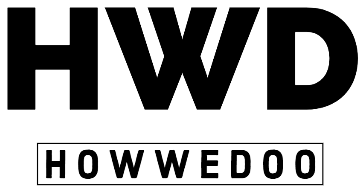5 Reasons Why does the Ninja Blender Power Button blinking?
Ninja blenders are popular in modern kitchen equipment due to their remarkable blending skills and cutting-edge features. However, you’re not alone if you’ve ever seen your Ninja blender power button blinking, accompanied by a blinking red light or flashing power indication. This confusing phenomenon can be somewhat perplexing, so don’t worry! Following are the possible causes of this problem and practical and effective methods to restore the smooth running of your blender.
Understanding The Ninja Blender Blinking Red Light Issue
There are several potential causes of the Ninja Blender power button blinking issue. Before you panic, consider these common culprits:
1. Incorrect Assembly
Ninja blender power light flashing can occur due to improper assembly. Inaccurate placement of blades, seals, or containers may lead to leakage, uneven blending, or potential damage to the appliance. Following the manufacturer’s assembly instructions ensures the blender operates smoothly and safely. Neglecting proper assembly steps can compromise the quality of your blends and pose a risk to users. To enjoy the full benefits of your Ninja blender while avoiding potential mishaps, take the time to assemble it correctly according to the provided guidelines.
2. Overheating
Ninja blenders are designed with safety mechanisms to prevent overheating. The Ninja power button blinking can occur if the motor gets too hot to indicate a cooldown period. Overheating in a Ninja blender can result from extended use without breaks, blending harsh ingredients for prolonged periods, or inadequate ventilation. This overheating can damage the motor, affect blending performance, or pose a safety risk. To prevent overheating, follow the recommended usage times and allow the blender to cool down between uses. Avoid mixing large quantities of dense ingredients continuously. Ensuring proper ventilation and not obstructing air vents is vital. If the blender does overheat, turn it off immediately and disconnect it from power to allow it to cool down before resuming use.
3. Safety Interlock System
Ninja blenders’ safety interlock features prevent operation if components are misaligned. The assembly may be troubling if the LED blinks, but the system works. The Ninja blender safety interlock device is essential for user safety. This mechanism guarantees the blender will turn on with the correct container and lid assembly. It prevents accidental activation, preventing spills, splatters, and accidents. This method also prevents motor damage from faulty construction. Before using the blender, users must align and lock components, making the interlock necessary for safe and successful blending.
4. A Power Surge or Glitch
A power surge or glitch can adversely affect the performance of your Ninja blender blinking red light. A power surge or glitch in a Ninja blender can disturb its normal functioning and potentially harm its components. Power surges, often caused by electrical fluctuations, can overwhelm the blender’s circuits and lead to malfunctions. Glitches may result from software issues, causing unexpected behaviors. To protect your blender, consider using surge protectors and stable power sources. If a surge occurs, disconnect the blender temporarily and let it reset. For glitches, turning off the blender and unplugging it briefly before restarting might resolve the problem. Consistent care in managing power-related concerns ensures your Ninja blender’s longevity and reliability.
Troubleshooting Solutions: Getting Your Ninja Blender Back on Track
When faced with a Ninja Blender blinking red light situation, don’t worry. Try these troubleshooting techniques to fix the problem.
1. Double-Check Assembly
Ensure all parts, including the pitcher, lid, and base, are correctly assembled. Ensure that the bottom and pitcher are in the proper alignment. To ensure the correct assembly of your Ninja Blender, follow these steps:
- Read the Manual
- Clean and Dry Parts
- Align the Pitcher
- Add Ingredients
- Secure Blade Assembly
- Check the Lid Seal
- Plug-In
- Power On
- Monitor Operation
- Cleaning and Storage
- Regular Maintenance
Remember, each Ninja Blender model may have slight variations in assembly, so always consult the specific user manual for your blender’s assembly instructions.
2. Cool Down
Overusing your blender can cause the motor to overheat. Allow the blender to cool down for a while before using it again. Cooling down a Ninja Blender allows the engine and other internal components to rest and return to an average operating temperature after extended use. You can take the following steps:
- Turn Off and Unplug
- Open Lid and Remove the Pitcher
- Let It Rest
- Check for Overheating
- Check the Manual
- Regular Maintenance
- Contact Support.
Remember that proper care and usage, as outlined in the user manual, can help prevent overheating issues and ensure the longevity of your Ninja Blender.
3. Reposition and Lock
Misalignment could cause the safety interlock device to go off. Reposition the pitcher and lock it securely onto the base.
Repositioning and locking a Ninja Blender involves properly aligning and securing its components to ensure safe and effective operation. Follow these steps to reorganize and seal your Ninja Blender:
- Turn Off and Unplug
- Open the Lid and Remove the Pitcher
- Reposition Blade Assembly
- Secure the Blade Assembly
- Check the Lid Alignment
- Place Pitcher on Base
- Plug In and Use
- Safety Precautions
- Cleaning and Storage
- Refer to the Manual
By carefully repositioning and locking the components of your Ninja Blender, you ensure safe operation and effective blending results.
4. Power Cycle
The power cycle of a Ninja Blender refers to the sequence of actions involved in turning the blender on, using it for blending and then turning it off. This cycle ensures proper operation and safety. Here’s a breakdown of the power cycle:
- Preparation and Assembly
- Plug In and Turn On
- Blending
- Adjust Speed and Time
- Pause and Check.
- Turn Off
- Unplug and disassemble.
- Cleaning and Storage
- Safety Precautions
- Regular Maintenance
Understanding and following the power cycle of your Ninja Blender ensures efficient and safe blending operations while maintaining the appliance’s longevity. Always read the particular user manual for your blender model for exact instructions.
5. Inspect for Damage
Check for visible damage or wear on the blender components. A damaged pitcher or lid might trigger the blinking light. Inspecting your Ninja Blender for damage ensures its safe and effective operation. Here’s how you can examine for damage:
- Unplug and Disassemble
- Check the Power Cord
- Blade Assembly
- Pitcher and Lid
- Base Unit
- Buttons and Controls
- Rubber Feet.
- Inspect Electrical Components
- Safety Features
- Refer to the Manual
- Contact Support
Regularly inspecting your Ninja Blender for damage helps maintain your safety while using the appliance and can extend its lifespan. If you have any doubts about the condition of your blender, it’s better to be cautious and address any issues promptly.
Conclusion
Ninja blender power button blinking issues can be confusing, but you can solve them quickly with the correct information. Whether it’s a minor assembly mishap, overheating, or a safety interlock activation, the above solutions can guide you in resolving the issue and getting your blender back to its efficient blending prowess. Remember, a blinking power light is your blender’s way of communicating a hiccup, not an insurmountable problem. So, troubleshoot with confidence and blend away without worry!
Frequently Asked Questions
Why is my Ninja blender power light flashing and the blender not working?
This issue often occurs due to incorrect assembly, overheating, or a safety interlock engagement. Review the troubleshooting steps to address the problem.
Is a blinking red light on my Ninja blender dangerous?
No, the blinking light usually indicates a safety feature activation or a minor issue. However, addressing the problem before using the blender again is essential.
Is the Ninja power button blinking safe while using the blender?
It’s advisable to resolve the blinking light issue before using the blender to prevent any potential damage to the appliance or compromised blending results.
Why did my Ninja blender start blinking while blending?
Overheating during prolonged blending sessions can trigger the blinking light. Allow the blender to cool down before resuming.
Should I contact customer support if the blinking issue persists?
If the problem persists despite trying the troubleshooting steps, contacting Ninja’s customer support can provide further assistance.