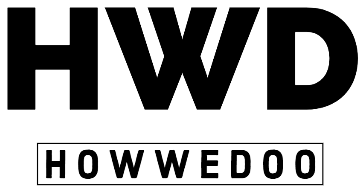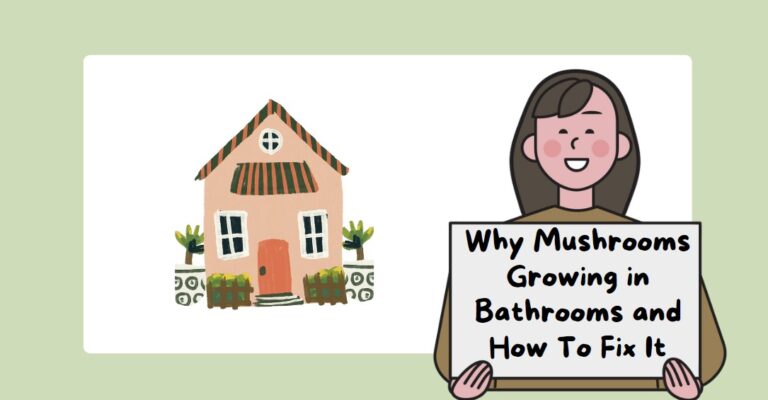8 Reasons Why GE Air Conditioner Control Panel Not Working
GE air conditioners are popular among homeowners due to their effective cooling. Their elegant designs and cutting-edge technologies ensure excellent indoor comfort in any living environment. Based on quality and innovation, GE air conditioners deliver reliable cooling for a comfortable home. If you’re having trouble with your GE air conditioner control panel not working, you may need to explore multiple troubleshooting approaches to effectively address problems such as unresponsiveness. Before you proceed:
- Check the circuit breaker and plug the machine properly. The control panel may be the issue in the absence of power cord damage.
- Ensure that the control panel follows the instructions, and inspect the buttons for any obstructions or damage.
- If you’re facing issues with your GE air conditioner touchpad not working, securely plug in the power cord. Try disconnecting and reconnecting the device for 30 seconds. Additionally, clean the touchpad controls if they contain dust or debris.
With this thorough tutorial’s help, you can independently repair common control panel problems and save expensive service calls.
Read More About Air Conditioner
- Samsung Air Conditioner Error Codes
- Why My Portable AC Spitting Water
- How to Reset Mitsubishi Air Conditioner
- Troubleshoot an AC Light Blinking Chevy Traverse
Diagnostics for the GE Air Conditioner Control Panel Not Working
The most fantastic window air conditioners work hard to give incredible comfort but can have control panel troubles. These issues may lead to GE air conditioner buttons not working. In such cases, finding the cause is vital. Several typical indicators indicate that your air conditioner’s control panel is malfunctioning. One of eight explanations may explain this: Follow these AC troubleshooting procedures to fix common issues and chill your home.
1. Power Supply Issue
Power supply concerns often cause air conditioning control panels to be unresponsive. For optimum operation, the AC needs constant power flow. This requires verifying the power source and AC unit plug. Check the circuit breaker for any trip, as it can cause power loss to the unit. Must address the electrical faults quickly to avoid AC shutdown pain. Resetting the circuit breaker or changing a fuse fixes these issues. With regular AC connection checks and professional support, your window AC unit will run smoothly and efficiently, keeping your space cool.
How to troubleshoot:
- Examine the plug: Verify that the AC unit is connected. Ignoring this could make you uncomfortable.
- Examine the circuit breaker: The circuit breaker box next to the electrical panel, reset any tripped breakers, and change the fuses as necessary.
- Plug Contacts: To guarantee a safe connection, unplug the device and thoroughly clean the plug contacts.
Check AC connections frequently for best results and get expert advice if problems continue.
2. Setting Issues
A software problem may be at blame if your AC doesn’t cool well after altering the temperature. Consult the owner’s handbook for AC reset instructions.
If your AC isn’t in ‘Cool’ mode, the control panel may not work. Incorrect settings cause the issue, not a broken control panel. Resetting your AC unit fixes system faults, including unresponsive buttons in the manual controls.
How to troubleshoot:
- Reset the Unit: Reset your AC first. This often fixes manual control issues.
- Check Temperature Settings: Adjust the temperature for cooling. An erroneous setup can cause poor cooling.
- Check the manual: Check your AC’s owner’s manual for reset instructions.
- Set AC to ‘COOL’ Mode: Check the control panel for ‘COOL’ mode. Not so? Adjust it.
3. Remote Control Issues
Remote controls that don’t function properly can affect the control panel of window air conditioners. Check for any obstruction between the remote control and the AC unit’s remote sensor. Dust or other materials blocking the sensor can prevent it from receiving signals. Clean the sensor and try the remote again.
How to troubleshoot:
- Remote Control Batteries: Check the remote’s batteries; a dead or weak battery can render the remote ineffective. If so, replace the batteries and test the control panel’s functionality.
- Control Lock Mechanism: Some air conditioning units feature a control lock mechanism to prevent unauthorized adjustments. For guidance on unlocking the control panel, consult the user manual if this feature is enabled.
- Signal Interference: Occasionally, remote control signals may not reach the AC unit effectively, often due to obstructions or sensor problems.
- Remote Sensor: Ensure no obstructions between the remote control and the AC unit’s remote sensor. Dust or other debris blocking the sensor can disrupt signal reception. Clean the sensor to improve signal transmission, and test the remote again.
4. Control Board Problems
The control board of your air conditioner, sometimes referred to as the “brain” of the unit, is in charge of several operations, including the motors for the roller and the fan. A control board that is not functioning correctly can bring about a failure that affects the entire system.
How to troubleshoot:
- Locate and test the control board: After locating it in your air conditioning system, detach it and use a voltmeter or multimeter to check for continuity in the circuit. If there is no continuity, it may be necessary to replace the entire unit instead of repairing it.
- Infectious Circuit Board: A lousy circuit board may cause the control panel’s unresponsiveness, even though none of the AC’s parts seem to be broken. In such circumstances, the control panel and the entire AC system may malfunction. Due to their complexity, you must seek assistance from a professional HVAC technician for diagnosing and replacing circuit boards.
5. Power Supply Issue
If you are having trouble with your GE window ac buttons not working, check the plug. Leaving this step out can make a room too heated.
How to troubleshoot:
- Locate the circuit breaker: Find the red-covered box near the main electrical panel and reset it. If this doesn’t work, replace the fuse. Clean the plug contacts after unplugging the machine.
- Assessing Short Circuits: A short circuit inside your AC may cause a fuse to burst. Check for visible damage after turning off the breaker. Also, clean the contacts.
- Regular Inspection: Check the electrical connections every time you use your window unit to keep it working. If you discover difficulties, get expert help.
- Wiring Inspection: Thoroughly inspect control panel wiring and connections. Repair or replace loose or broken cables. Hiring a trained electrician is vital, especially if you lack experience.
6. Display Problems
If the GE air conditioner display goes off or displays inaccurate information, this may indicate a display unit issue. Without a power breakdown or erroneous settings, the control module may be to blame. A contact cleaner can clean filthy contact points on the control module, or it may be defective. Uneven air distribution, cooling, switches that don’t work, and blinking lights indicate an inadequate control module.
How to troubleshoot:
- First, check module plugs for debris that could inhibit contact—clean unclean contacts with a contact cleaner.
- Second, if the module plugs are clean, check the indicators to see if the control module is malfunctioning. Consider replacing it.
A skilled technician should repair the display and restore functionality in such circumstances.
7. Broken Fan Issue
AC units use a fan to draw hot air from the room, pass it over evaporator coils to remove heat, and return it as cool air. A GE air conditioner fan not working interrupts air distribution, allowing the system to work even though it appears unresponsive. A damaged fan fails to deliver cold air and can malfunction in the control panel. Therefore, it is necessary to inspect the fan for any damages and replace it if necessary.
How to troubleshoot:
- Check for damage or breaking.
- Consider replacing it if it’s broken. Following the instructions is crucial for proper installation.
- If installation seems complicated, consult a local HVAC specialist for an appropriate replacement.
- For best performance, replace the fan every two years.
8. Temperature Sensor Troubles
Temperature sensors are crucial to room temperature control. Sensor failure might cause AC unit instability. Poor temperature sensors can cause control panel problems and erroneous temperature readings.
How to troubleshoot:
- Inspect the thermostat for damage or unresponsiveness when having temperature control issues.
- Frequent usage of the unit’s buttons might cause wear and tear, making room temperature control difficult.
- After regular use, the thermostat’s front buttons wear down, making temperature adjustments difficult.
- Replacing the window air conditioner’s temperature control is complicated, so hiring a contractor is advisable.
Why Are My GE Air Conditioner Buttons Not Working?
A non-responsive GE air conditioner touchpad is aggravating. Here are some frequent causes and solutions:
1. Check Power: Make sure the air conditioner has power. If not, check the power supply and plug.
2. Clean the Touchpad: Dust and grime can impair touchpad responsiveness. Softly wipe the touchpad with a dry cloth to remove debris.
3. Restart the AC: Turn it off, disconnect it for a few minutes, and plug it back in.
4. Check Physical Damage: Check the touchpad for damage and wear. If so, contact GE customer support or a professional for repairs.
5. Software or Control Panel Issues: Control panel or software faults sometimes cause touchpad troubles. Contact GE for technical support or see the user manual for troubleshooting.
These procedures can help you diagnose and fix your GE air conditioner’s touchpad.
Why Is My GE Air conditioner Fan Not Working?
Many things can cause your GE air conditioner fan to stop working. How to fix this:
1. Make sure the air conditioner is plugged in and getting power. A power outage can turn off the fan.
2. Fan Speed Setting: Make sure the fan speed is comfortable. It’s possible the speed was disabled or lowered accidentally.
3. Dirty Air Filter: Clogged air filters reduce airflow and fan efficiency. Maintain a clean air filter is essential to ensure proper equipment functioning. You can remove and clean the air filter or replace it altogether to keep it in good condition.
4. Set temperature: The air conditioner should be lower than room temperature. If the room is more fantastic than set, the fan may stop.
5. Reset the Air Conditioner: Turn off the air conditioner, unplug it for a few minutes, and then plug it back in. This fixes minor issues.
6. Tech Issues: If none of the following measures work, the fan motor or air conditioner’s internal components may be defective. For help, contact GE customer care or a skilled technician.
These techniques can help you fix your GE air conditioner’s fan problem.
My GE Air Conditioner Display Goes off. Why?
Your GE air conditioner’s display may go off for numerous reasons:
1. Power-saving mode: Some air conditioners save energy by turning off the display after inactivity. See if your model has this feature and how to alter settings in the user handbook.
2. Faulty Display: The display may have a loose connection or malfunctioning component. Check the display for damage and flexible cables.
3. Power Interruptions: Power supply fluctuations can reset or turn off the display. Connect the air conditioner to a reliable power supply.
4. Air Conditioner reset: Turn off the air conditioner, unplug it for a few minutes, and plug it back in to reset it. This sometimes fixes minor display difficulties.
5. Software updates: It’s essential to check for air conditioner software updates as they can fix display issues caused by outdated firmware.
6. Tech Issues: The display or internal components may malfunction if none of the following alternatives work. For more assistance, contact GE customer service or a skilled technician.
Addressing these factors should help you fix your GE air conditioner’s display turning off.
Conclusion
The steps for troubleshooting a GE air conditioner control panel not working are described in this guide. It addresses various issues and their fixes, stressing the value of staying safe and getting help from experts when needed. Essential considerations include problems with the power supply, settings, remote control, control board, display, damaged fans, and temperature sensors. Ensure the air conditioner is connected correctly, inspect tripped switches, and clean the plug connections. Resetting the AC in “COOL” mode can fix specific problems. Get a qualified technician to repair or replace the display unit if necessary. Control panel problems can be resolved with professional assistance, thorough inspections, and routine maintenance, guaranteeing dependable and effective cooling for your area.
Frequently Asked Questions
Why Are My GE Air Conditioner Buttons Not Working?
Your GE air conditioner buttons may not operate for numerous reasons. It could be a control panel, power, or touchpad issue. Steps to diagnose and fix the problem:
1. Check the Electricity Supply: Plug the air conditioner in and ensure it has electricity. Loose power connections might cause button issues.
2. Air Conditioner Reset: Remove your GE air conditioner from the power source for a few minutes, then plug it back in to reset. This often fixes minor issues.
3. Check the Control Panel: Check the control panel for water or physical damage. If problems arise, contact GE customer support or a professional.
4. Clean the Touchpad: Dust and debris on the touchpad can hamper its effectiveness. Clean the touchpad with a dry, gentle cloth.
5. Contact GE’s customer care or a specialist if these methods don’t work.
How Do I Reset My GE AC?
Resetting your GE air conditioner is easy and can fix many difficulties. Here’s how:
1. Turn off your GE air conditioner—press “Power” to turn it off if running.
2. Unplug the AC safely. This step is necessary for a thorough reset.
3. Wait a Minute: Leave the air conditioner disconnected for 5-10 minutes. Internal electronics are reset, and residual power dissipates at this period.
4. Plug it in: Push the air conditioner back in after waiting.
5. Press “Power” or the control panel button to turn on the air conditioner.
GE air conditioners should now reset. Its operation should improve after this reset. Check the user manual or contact GE customer care if issues persist.